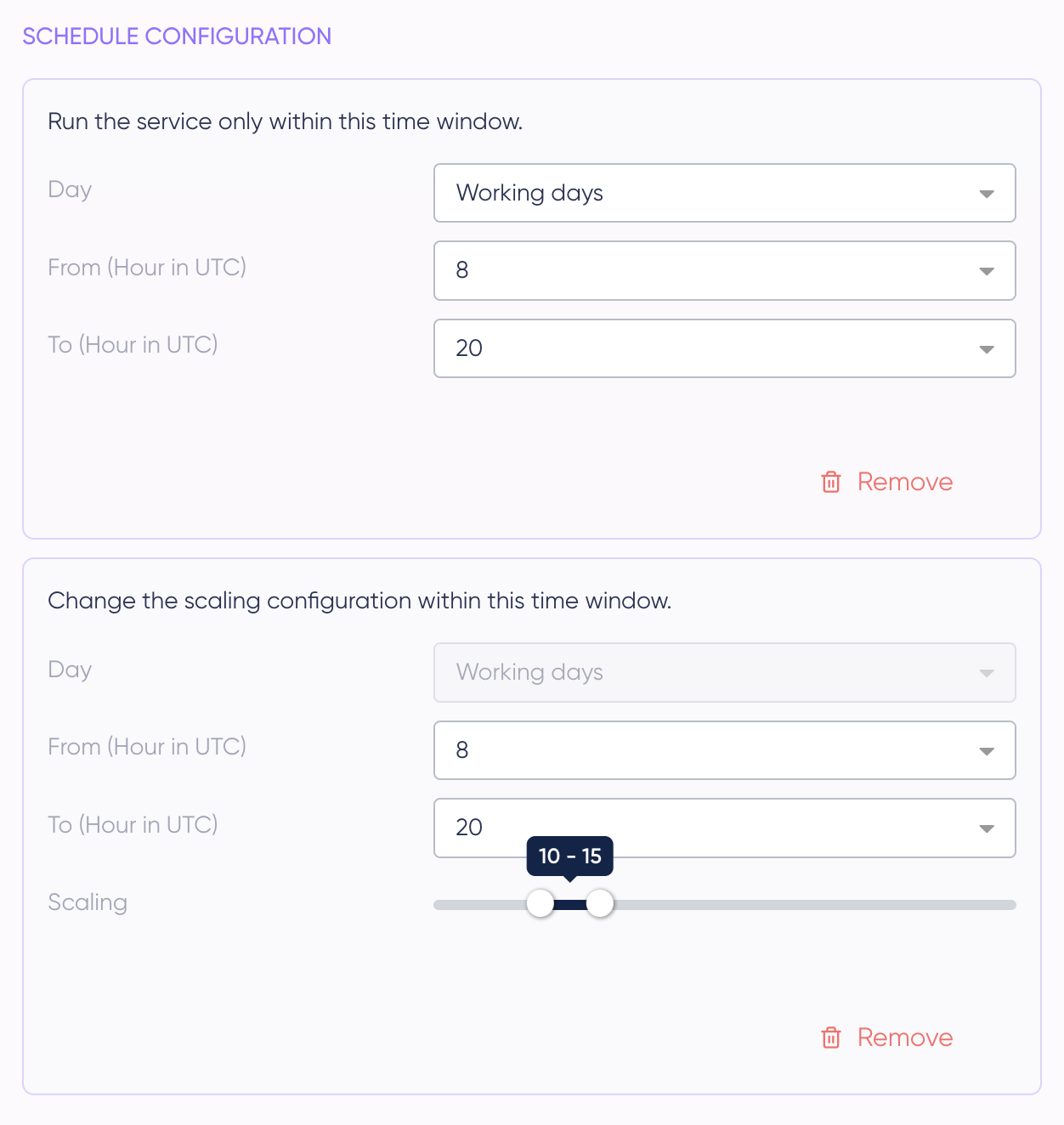Scaling
Capacity & auto scaling
When deploying a service, you'll choose the necessary CPU and RAM capacity to ensure that your service runs optimally. These resource specifications not only aid in placing the service effectively within your cluster but also play a role in scaling.
Scaling configuration is based on CPU and RAM capacity, allowing you to determine when a service should scale out or scale down.
The service autoscaling can trigger the instance pool autoscaling. When the demand for a service increases, the service scaling rules are applied, which may result in the addition of new service. If the required number of service exceeds the current instances capacity, the autoscaling of instance pool takes action to meet the service's requirements, ensuring a responsive and efficient environment.
Read more about instance pool autoscaling.
Schedule
It serves a dual purpose, offering scheduled start/stop actions and planned auto-scaling.
- schedule start/stop: Schedule service start/stop times during weekdays or weekends, making it convenient for development or testing environments, where services can be turned off during non-working hours, consequently powering down the VMs.
- schedule autoscaling: Schedule changes in auto-scaling parameters. This feature allows adjustments in the minimum and maximum service instances at specific times, facilitating a transition from a fixed service count to auto-scaling, allowing you to anticipate traffic spikes or variations in service demands.